Cookiebot Review: Can It Meet Your Consent Management Needs?
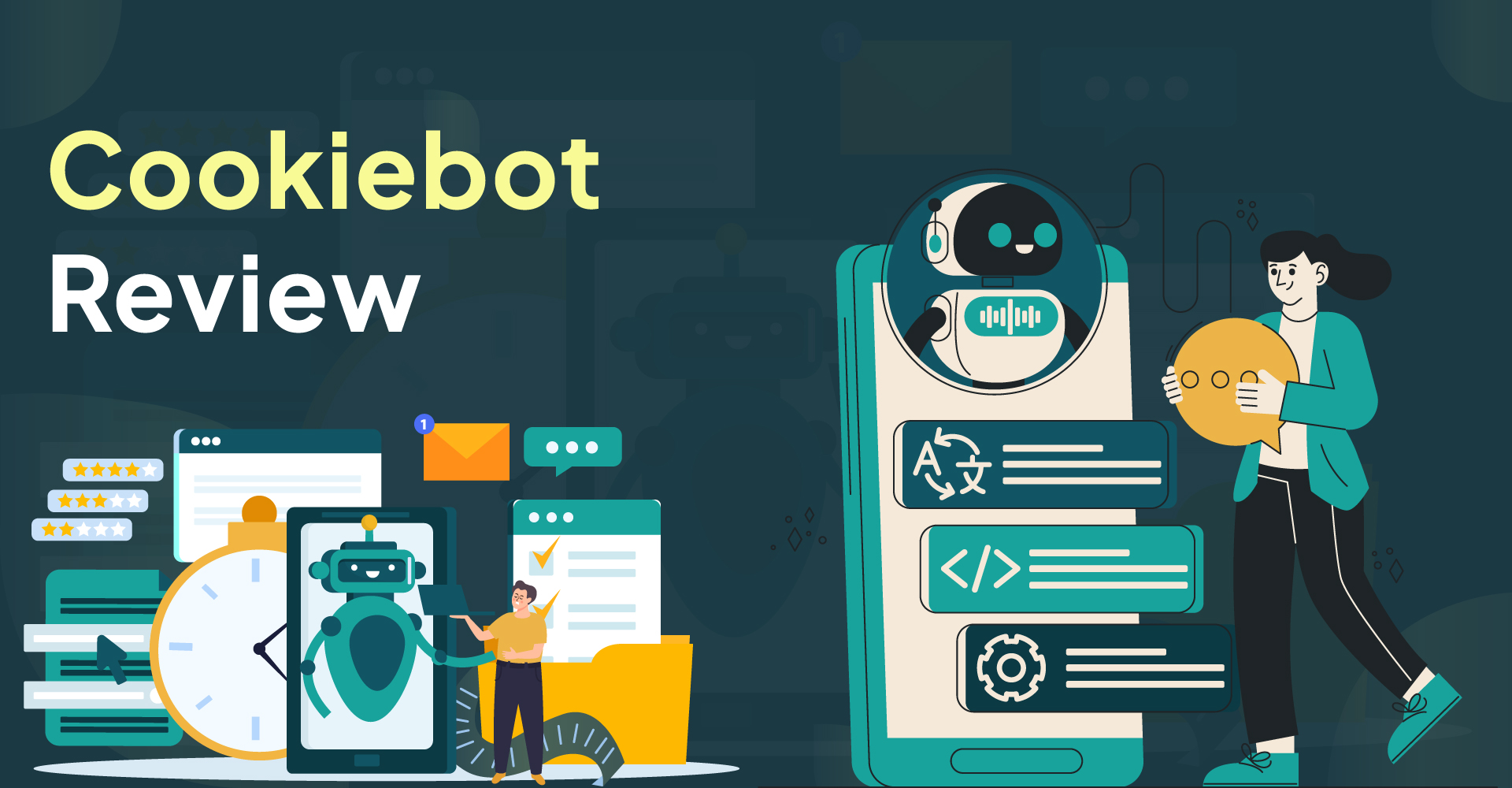
Table of Contents
Cookiebot Review
Cookiebot CMP provides cookie consent services to websites. These help any site fulfill its legal obligations with respect to cookies and data collection. We examine this platform and work out whether it is worth the price.
What is Cookiebot?
Cookiebot is a consent management platform (CMP). The platform was created by Daniel Johannsen in 2012, who created the company Cybot to run the tool. Cybot is based in Copenhagen, Denmark and in 2021, it merged with rival Usercentrics GmbH, which is based in Munich, Germany. Usercentrics was set up by Mischa Rürup in 2017. Both founders are still with the company but take a back seat, leaving the management of the business to CEO Donna Dror.
What is a website cookie?
Before we examine Cookiebot’s cookie management services in detail, let’s be clear about exactly what cookies are, why websites need them, and why some people might object to them.
A cookie is a package of data that a website stores on a visitor’s device. Many cookies are designed to improve the experience of visitors. For example, they can store user preferences and just signal that the user has been to the site before. Another purpose of cookies is to provide continuity of service between pages.
Targeted marketing
Some cookies are implemented to enable targeted marketing, which tailors advertising in a marketing network to the products that the surfer has already looked at on another site. These cookies are called “trackers.”
Privacy issues
Privacy advocates don’t like cookies. They see them as sinister and intrusive. They claim that they could be used by law enforcement to trap Web users. They can also be used to drop incriminating images on an innocent person’s computer, thus framing them for criminal charges.
So, cookies improve website services and tailor Web advertising but they have negative connotations for freedom, privacy, and individual rights.
Legal cover
Notifying visitors that they will get cookies stored on their computers and getting their approval for that action is advisable, to show that you are the good guys and you use cookies in a responsible way.
Review methodology
The important focus of a review of a cookie consent management system is to realize the boundaries of the service. This platform does not compete with OneTrust, or even its stablemate Usercentrics, on data privacy in general.
There are three levels of service sought by people looking for the kind of service that Cookiebot offers:
- Minimum legal cover for cookies
- Discovery of cookies and tailored cookie consent management
- The management of consent provided by individuals
Anything above that top level gets into data privacy management, which Cookiebot doesn’t pretend to provide. This tool is only concerned with cookie consent management and not protection for personally identifiable information.
Cookiebot plan levels
Cookiebot recognizes that website size and purpose are graded markets. They range from enthusiast sites to small business startups to mega-multinational conglomerates with a large online presence. Usercentrics cater to that top level, so Cookiebot reaches from the amateur site to mid-sized companies with a Web presence.
The Cookiebot marketing strategy is to appeal to smaller websites looking to outsource consent management. Cookiebot offers plans that cater to new customers of websites of different levels of visitor counts, providing a staircase of progression that enables them to keep small websites as they grow.
The plans offered by Cookiebot are:
- Free for one website with up to 50 pages
- Premium Small for sites up to 350 pages in size
- Premium Medium for sites up to 3,500 pages in size
- Premium Large for sites with more than 3,500 pages
The Premium plans have the same features, so the only difference between them is the number of pages they will cover.
As a rule of thumb, the Free plan will get you all of the automated general compliance features that Cookiebot can offer. This includes a generated Cookie Policy page, a Cookie Consent banner, storage of user responses, and a mechanism to block unapproved cookies. The Premium features are adaptable to the visitor’s location and language. However, the Free Plan does not offer any customization options or multi-language support for the cookie banner.
The concept behind this is that people who have just set up a website will be looking for a service that costs nothing, is easy to implement, and will provide the minimum legal cover for a typical site. They will go for the Free plan.
👉 Enzuzo does not limit the number of pages and offers scans even for free accounts. Start building your consent banner here.
Cookiebot for content management systems and integrations
Cookiebot can be integrated into the major content management system (CMS) in the world – WordPress. It also has an integration for Umbraco, which is a lesser-known CMS.
WordPress has a 64 percent CMS market share in the world. However, there are many other popular CMSs that fall into the Usercentrics sphere of operations. For example, Cookiebot produces a guide on how to integrate with Shopify but there is no Cookiebot app in the Shopify store – there is a Usercentrics service listed in the Shopify App Store.tem
Cookiebot does provide a free plugin for Joomla, which is the fifth largest CMS in the world with a 2.5 percent market share. There is also a free Cookiebot plug-in available in the Drupal system.
So, of the largest CMSs in the world, Cookiebot caters to WordPress, Joomla, and Drupal with plug-ins that can be accessed directly within the CMS environment. For Shopify and Squarespace, users have to follow a coding guide to get Cookiebot active.
Another integration available from the Cookiebot platform is with Hubspot for marketing.
Cookiebot cookie banners
The cookie consent banner is the core service of Cookiebot. It is available in all editions. This banner is crafted so that it meets the legal requirements specified in these data privacy legal standards:
- GDPR – European Union
- CCPA/CPRA – California, USA
- VCDPA – Virginia, USA
- LGPD – Brazil
- POPIA – South Africa
The standard cookie consent banner is actually an overlay window:
This is the standard pop-up format that is available in the Free plan. Subscribers to one of the three Premium editions can remove the Cookiebot logo and they can also make other choices over the layout and themes of the display.
Premium editions offer the cookie consent form in different languages. The system detects the location of the site visitor and alters the language of the display accordingly. The service defaults to English in the case of a location with a language that is not supported. The platform has a library of 47 languages.
The Cookiebot system isn’t all automated. The user gets directions on where cookie creation scripts are in the code for a website but they have to go in and update that code themselves in order to get the service to work properly. This is probably a shock to those who pay for the Premium service and expect everything to be automated.
The guides on updating your code are not always clear and even website owners with technical skills flounder. Some Cookiebot reviews have noted the technical challenge of getting the application to work:

Cookiebot Consent Management
There are many free cookie consent banner services available that just present a generic cookie notification banner. Some of these are tailored to specific cookies but the website owner needs to fill in a form reporting on which cookies are integrated into the site.
Cookiebot provides a service that accounts for the specific cookie types that are in a site and actually blocks those cookies to which the visitor does not consent. Users of the Free service are expected to scan their sites themselves to discover where the cookies are. Premium users get a site scan that identifies where all of the cookie code is. However, both types of plan expect the subscriber to comb through the HTML to the cookie-generating code and update it.
Here is a shot of the Cookiebot User Guide that explains what changes need to be made to each piece of cookie-creating code:
No cookie consent system in the world filters out all cookies, such as those that Web developers use to ensure continuity between pages. The user’s option is to filter out those non-necessary cookies. As you can see in the illustration of the Cookiebot pop-up above, the slider for Necessary is grayed out.
Ironically, Cookiebot itself stores cookies on a site visitor’s device and classifies these in the Necessary category, so the user can’t do anything to reject those.
There is a workaround for the users of the Free plan to get a list of cookie locations. That is to sign up for the 14-day free trial and get a report from that automated scan that provides. If you don’t make subsequent changes to your site, that should be enough. If you add on new pages and services, which could create new cookies after the free trial expires, you could try the free scanner on the Cookiebot website’s Home page.
Cookiebot UX
The user experience of Cookiebot is entirely managed on the Cookiebot cloud servers. The only intrusion of Cookiebot into the HTML of the protected site is a couple of lines of code. These are APIs that activate the Cookiebot system.
Cookiebot blocks all non-necessary cookies by default. A cookie is allowed to pass through to the user’s browser if the user has consented to its category.
When a new visitor accesses a subscribing site, the Cookiebot system generates a unique ID, stores a cookie on the device containing that ID and then stores that ID in its database on the Cookebot cloud. This is where the user response is stored. Database entries are deleted after one month for the free account or one year for the Premium system.
The ID concept is important because it removes the need for Cookiebot to store personally identifiable information (PII) in its database and so removes the need to provide data subject access request (DSAR) functions or follow the laws that relate to PII.
Cookiebot Reviews on External Sites
Here is a review from a subscriber in the technology sector who gave up trying to get Cookiebot to work.
This subscriber’s experience was so bad that Cookiebot felt it needed to apologize, vowing that it would do better.
This Spanish-speaking reviewer gave the Cookiebot system a high score:
However, his answer to What do you dislike about Cookiebot by Usercentrics? is:
Today there are many freemium and premium versions as good or better than Cookiebot.
In other words, it’s no better or worse than just about every rival on the market.
In some cases, Cookiebot's customer support has been heavily criticized alongside hidden fees.
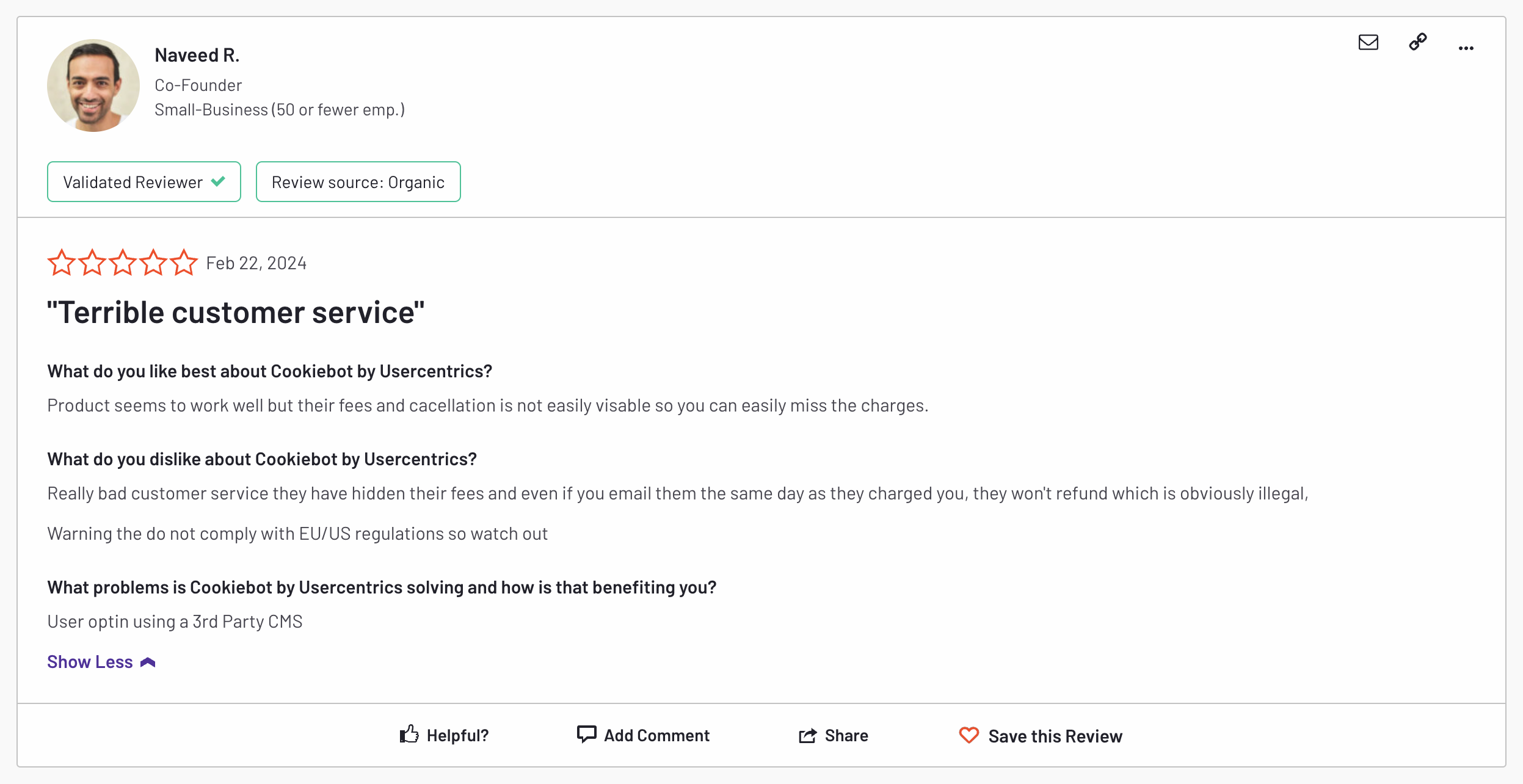
Overall, Cookiebot has many satisfied customers. However, those users who don’t have the benefit of a Web development team or can hire a consultant to set the system up struggle. It seems that the Customer Support team isn’t as knowledgeable about the Cookiebot systems as they should be.
Cookiebot Pricing
Apart from the Free plan, which can only be applied to one domain, all plans are priced per site and include the same features:
The price structure of the site is great for companies that have few sites with lots of pages, but not such a good deal for businesses that have many sites, each with few pages.
👉 Enzuzo's pricing includes unlimited pages per domain and works out to be $6.50/month for all premium features on the Pro plan.
Cookiebot Pros and Cons
Cookiebot has a lot going for it and the company that owns it tries to limit the ceiling for this tool, offering more comprehensive data privacy management systems in its Usercentrics service. So, keep that stratification in mind when assessing Cookiebot.
Here are the important strengths and weaknesses of Cookiebot.
Pros of Cookiebot:
- Free plan for a small website with up to 50 pages
- Meets the legal requirements for GDPR, CCPA/CPRA, VCDPA, LGPD, and POPIA
- Generates a Cookie Policy page
- Creates a Cookie Consent banner with four broad cookie categories
- Stores user responses on its own website
- Blocks cookies by default while permitting necessary cookies at all times
- Avoids storing personally identifiable information by generating IDs for visitors
Cons of Cookiebot:
- Creates a cookie, which seems to be a self-defeating strategy
- Requires the users of the Free plan to self-detect all cookies
- Even paying subscribers have to manually update HTML to get the cookie manager to work
- Customer Service isn’t very responsive
- The service isn’t much different from all of the other cookie consent systems on the market
👉 Enzuzo updates its cookie manager automatically and ships with world-class customer support.
Should You Pull The Trigger on Cookiebot?
There's no denying that Cookiebot is a mature player in the cookie consent space. It does its job well, albeit without the bells and whistles of some of the other options. Cookiebot's approach of asking users to manually self-detect cookies can be frustrating and difficult for non-technical users to get used to. However, it does meet the legal requirements of GDPR, CCPA, and other data privacy laws.
If you're still considering your options, checking out our blog on Cookiebot alternatives and competitors is another way to see what's out there. Otherwise, feel free to reach out to Enzuzo to see how we can help your cookie consent requirements.
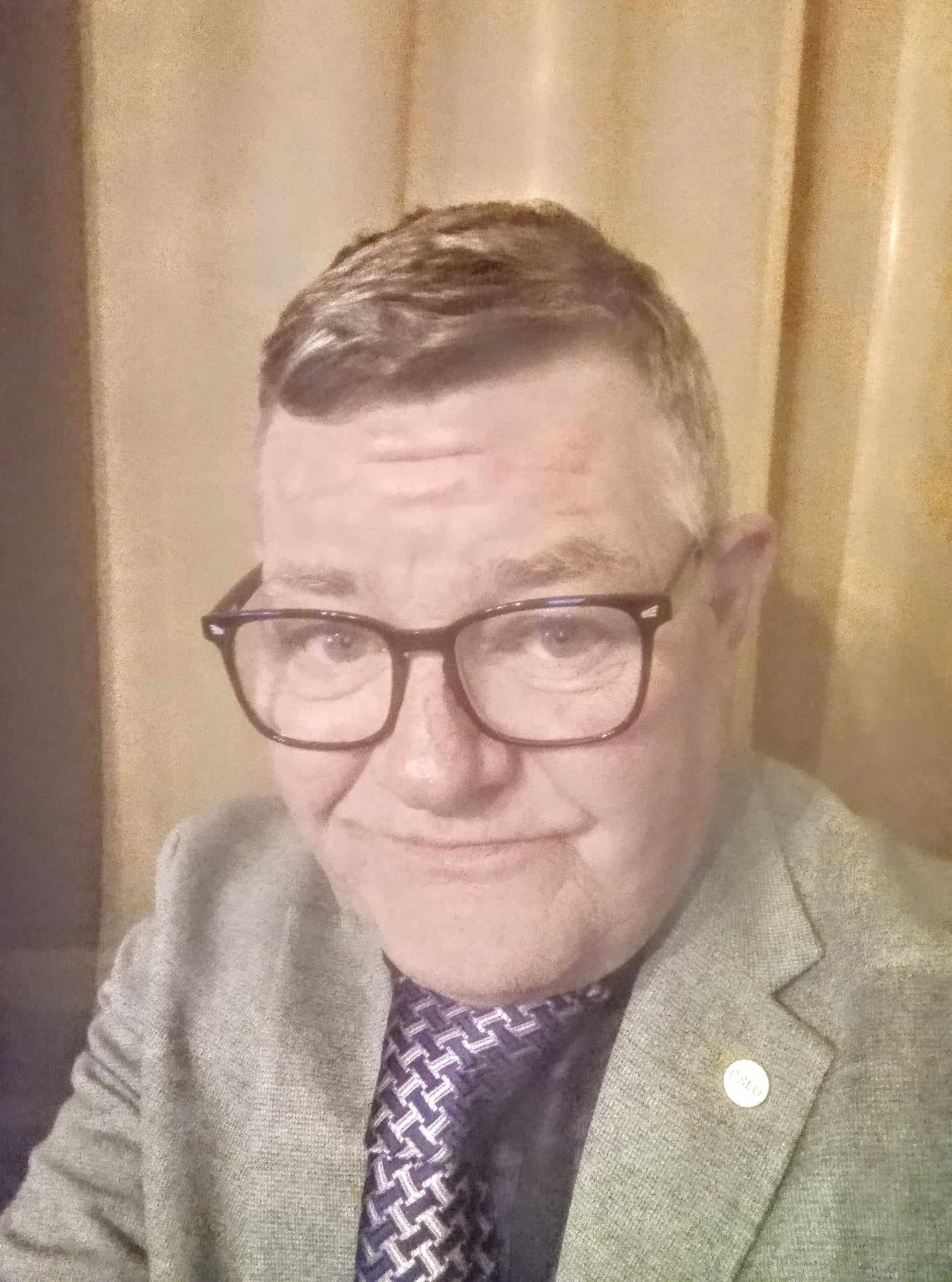
Stephen Cooper
Stephen Cooper started out in IT as a programmer, became an international consultant, and then took up writing. Whether writing code, presentations, or guides, Stephen relies on his degrees in Computing, Advanced Manufacturing, and Cybersecurity to generate solutions to modern challenges.