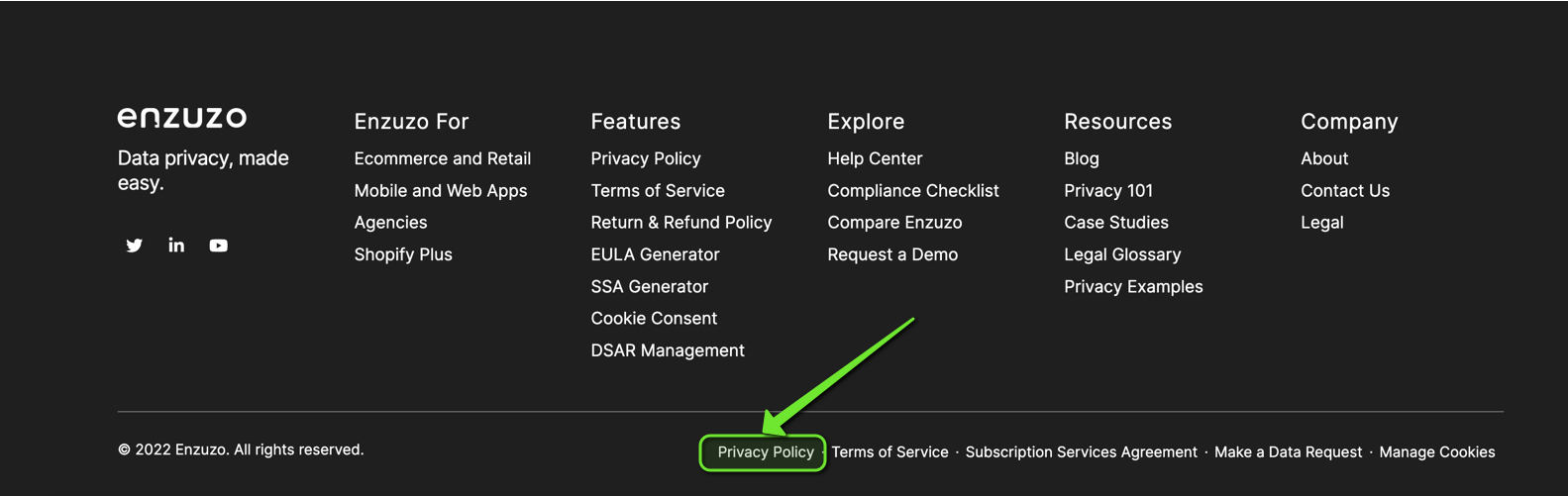What is a privacy policy URL?
A privacy policy URL is a link to the page where your privacy policy is hosted. The most common URL structure for a privacy policy page is "yourwebsite.com/privacy-policy". This helps both humans and search engines understand where your privacy policy is located, so they can refer to it when needed.
What does a privacy policy URL include?
A privacy policy URL includes your organization's privacy policy — which discloses how you collect and handle personally identifiable information (PII).
If your business collects data such as full names, birth dates, contact numbers, bank details, and/or home addresses, you must communicate this to your users via a privacy policy.
Where Is A Privacy Policy URL Displayed?
A privacy policy URL simply needs to be on your website. Where? It’s your call. Place it anywhere you want but make sure that the URL is visible to your visitors.
You can display your URL in various places, and almost every location is acceptable. For example, you can publish the link to the privacy policy in the website's footer. At the same time, mobile applications can make it available on the app’s initial access page.
Let’s discuss in detail where websites and applications commonly place their privacy policy URL.
Websites
Displaying your privacy policy URL in the footer of your website is the best option as users can always easily check it for important links.
For example, Enzuzo's privacy policy is displayed on the footer of its site.
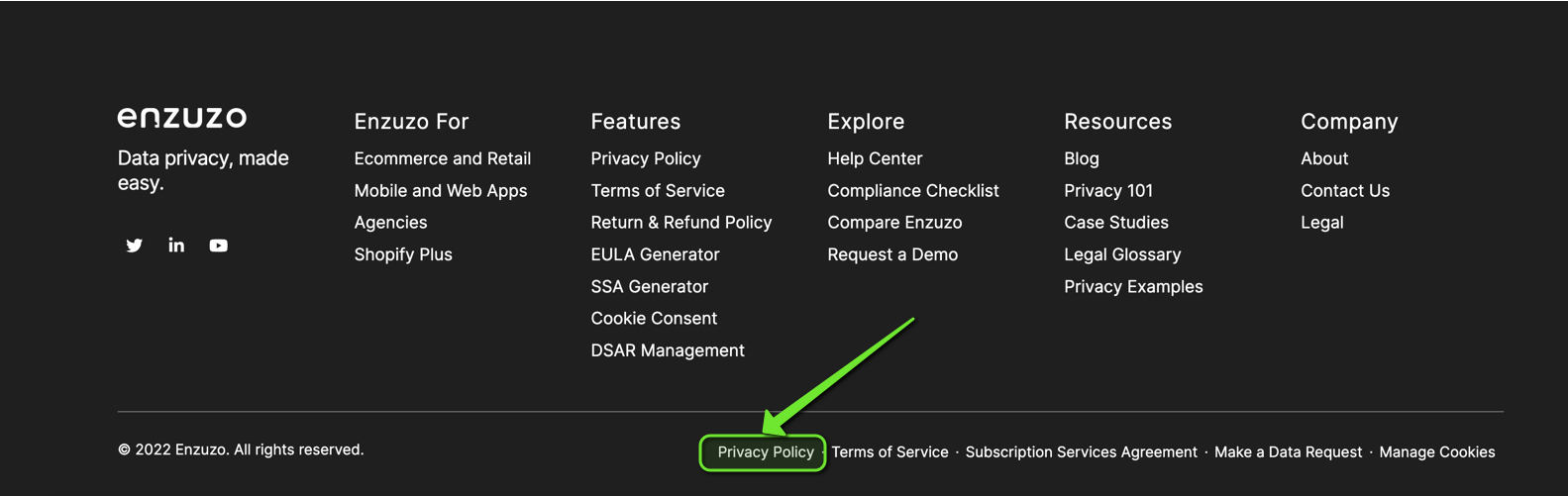
But this doesn’t mean you can’t add the URL in other locations.
For example, if you run an ecommerce website, you can add this link somewhere during your checkout process. Similarly, you can add a privacy policy URL to a popup that asks users if they would like to receive updates about your business.
Mobile Applications
Like websites, applications are also legally required to inform their users about any data they collect. A business can’t even upload an application to any big app store unless a privacy policy is included.
There are two important places where you must display the privacy policy URL for your app (and it doesn’t matter if it’s a mobile or a desktop application):
- On your app’s profile page on the app store: this gives users the ability to go through your privacy policy before downloading your app.
- Anywhere within the application: settings bar, navigation menu, login page, and installation prompt are familiar places where applications choose to display their privacy policy URL.