Some people worry if it’s unprofessional to use Wix–if you arrived at this conclusion and you’re looking to unpublish or delete your Wix website and move to another platform, you’re in the right place.
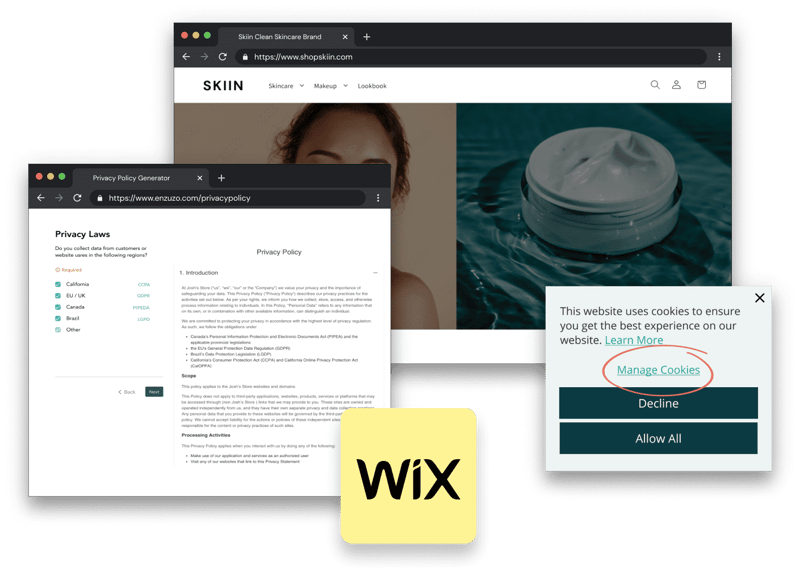 Is It Possible to Unpublish Your Wix Website?
Is It Possible to Unpublish Your Wix Website?
The simple answer is: yes. Even if your site is well-established with features like a Wix cookie banner, you can unpublish your website at any time. When you unpublish your Wix website, it will no longer be visible to the public, but you can still access and edit your site from your Wix account.
If you’re worried if it’s safe to use Wix, instead of unpublishing your website, you might choose to delete it. Deleting a Wix website is permanent–when you delete your website, it will be permanently removed from your Wix account and can no longer be accessed or recovered. You also have the option to hide your website–in this scenario, it will still be accessible via direct link.
.png?width=800&name=CTA%20General%20Privacy%20Graphic%20(1).png) How to Unpublish a Wix Website
How to Unpublish a Wix Website
To unpublish your Wix website, follow these steps:
- Log into your Wix account.
- Click on the site you want to unpublish.
- Click Settings on the left-hand panel.
- Toggle the 'Publish Status’ setting to ‘Unpublish.’
- Confirm by clicking the ‘Unpublish’ button in the popup that appears.
How to Hide Your Wix Website From Search Engines
If you want to keep your Wix website online but hidden from search engines, follow these steps:
- Log into your Wix account.
- Click on the site you want to hide.
- Click Settings on the left-hand panel .
- Click on SEO and navigate to ‘SEO Status.’
- Toggle the 'Allow search engines to include your site in search results' button to ‘Off.’
Your Wix website is now hidden from search engines.
There are various reasons why you might want to do this. You might be in the process of developing your site and only want to make it public when it's ready, or you might want to keep an existing website hidden from search engines while you're working on a new version of the site.
However, keep in mind that it might take some time for search engines to de-index your site and remove it from search results. If you're looking to hide your site from search engines immediately, unpublishing might be the better option.
How to Delete a Wix Website
Once you delete your Wix website, it will be permanently removed from your Wix account and can no longer be accessed or recovered. If you're sure you want to delete your Wix website, follow these steps:
- Log in to your Wix account.
- Click on the site you want to delete.
- Click ‘Site Actions’ on the Dashboard.
- Click ‘Move to Trash.’
- Confirm by clicking ‘Move to Trash’ on the confirmation pop-up.
- Click the Trash icon on the next screen you see.
- You’ll see your website—click on ‘Site Actions’ and choose ‘Remove Site.’
- Click ‘Remove’ on the confirmation popup.
Keep in mind that you have to meet certain conditions to delete a Wix website. For example, your site can't have any active premium plans or services, and if you have a connected domain, you'll need to disconnect it first. If you're not able to delete your Wix website, it's likely because one of these conditions hasn't been met. In this case, we recommend reaching out to Wix support for help.

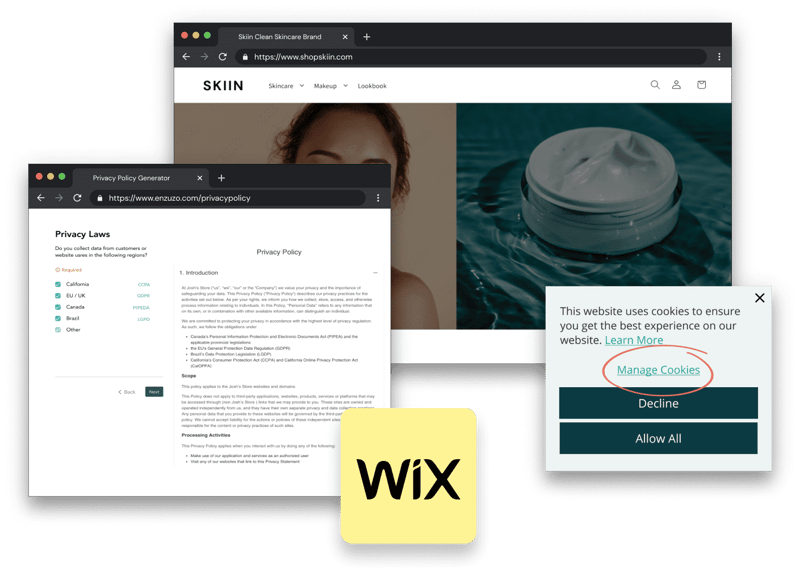
.png?width=800&name=CTA%20General%20Privacy%20Graphic%20(1).png)