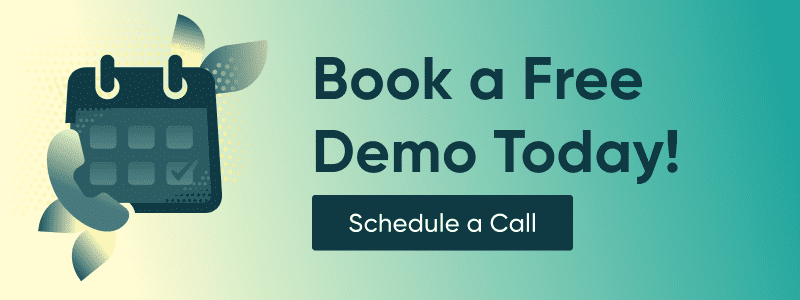The Best Cybersecurity Tools for Cloud & On-Prem Environments

Table of Contents
Best Cybersecurity Software
The IBM Security Cost of Data Breach Report calculates the average cost per attack at $4.45 million.
What's more, the report says cloud storage and organizations relying on the cloud accounted for 82% of all incidents.
That's where cybersecurity monitoring tools come in — they protect against malware, phishing attacks, DDoS incidents, and other endpoint protection measures.
What are cybersecurity tools?
Cyber security tools provide protection for IT systems. Significantly, these tools protect companies against attacks that can be launched from across the internet. Attacks aim to destroy, alter, or steal data or use corporate resources surreptitiously.
8 Top Cybersecurity Tools
As you can see, there are many different types of cybersecurity tools and we couldn’t cover all of them in one report. Therefore, we have selected our favorite systems for this cybersecurity tools list:
- Enzuzo: A website cookie consent system and data management service that includes elements from a typical data loss prevention package.
- Control D: Web filtering and DNS filtering software that guards against malware, harmful content, ads, and trackers.
- Heimdal Security: An XDR platform that also provides a vulnerability manager
- Solarwinds Security Event Manager: A SIEM with a log manager
- Wireshark: A widely-used network analysis tool that is also used by penetration testers
- Aircrack-NG: A WiFi scanner that is often used by hackers and penetration testers
- ThreatLocker: An EDR that includes allowlisting to block malware
- Fortinet: A highly respected brand of firewall that has expanded into offering edge services and a FWaaS
- Splunk: A data analyzer that offers SIEM, SOAR, and UEBA packages
You can read more details about each of the systems on our cyber security tools list in the following sections.
1. Enzuzo
Enzuzo is a platform of services for website owners and database managers. The company focuses its cybersecurity systems on just those facilities that a website needs in order to remain on the right side of the law. These issues relate to data privacy, so you will find DLP elements within the Enzuzo Enterprise package.
Data management
The issue of protection for personally identifiable information has become more prominent over the past decade. Small business owners now have many more legal obligations over PII usage to deal with than existed when the World Wide Web was young.
All of the legal pitfalls of storing PII make the cost of entry into eCommerce very high and the topic makes setting up a website a much more complicated proposition than it used to be. Enzuzo Enterprise provides sensitive data discovery and classification, which is tuned to the requirements of Europe’s GDPR and California’s CPRA.
The people that the data on your system is about are empowered by GDPR with the right to know what the information is. The process of inquiry is called a Data Subject Access Request (DSAR) and the Enzuzo Enterprise plan provides mechanisms for this duty.\
Skip the line and get an instant price estimate for your business 👇🏻
Pros
Enzuzo provides cybersecurity features that cover the legal requirements and offers them at a reasonable price. This covers another aspect of GDPR and CPRA that businesses that don’t collect PII still need to deal with. Its compliance management functions are also dialed in, with support for various frameworks.
Cons
Enzuzo doesn’t reveal pricing for its cybersecurity services as those are provided in the Enterprise plan. Each is tailored according to clients' specific needs and will vary based on how sophisticated the requirements are. provide any cybersecurity services other than sensitive data management. It provides compliance management features but doesn’t have any log management features, which is another requirement of data privacy regulations. Large organizations will still need to find other tools to guard against insider threats and also customer fraud.
Overall Assessment
Enzuzo is able to meet the needs of mid-market businesses and up. It offers a wide range of data privacy management products, ranging from consent management and PII compliance all the way up to a full governance, risk, and compliance (GRC) package.
Learn more about how Enzuzo can power your cybersecurity needs. Book a no-obligation strategy call with a product expert👇
2. Control D

Control D is an endpoint security and network filtering platform that automatically blocks malicious domains and IP addresses. Its machine-learning algorithms detect and block malware.
Users can set rules to block or allow specific websites or entire content categories. Control D has a catalog of over 950 predefined services, which makes it easy to manage access to popular websites and online services.
Control D works by giving users full control over DNS traffic. This allows for content filtering, traffic redirection, geo-based controls, and real-time threat protection—all through a user-friendly platform designed for flexibility.
The service also offers modern DNS protocols such as DNS-over-HTTPS (DoH), DNS-over-TLS (DoT), and DNS-over-QUIC to ensure encrypted and secure DNS queries. Traffic redirection redirects DNS traffic through proxies in 69 countries without the need for a VPN.
Control D is a fantastic alternative to Cloudflare, too.
3. Heimdal Security
Heimdal Security provides an XDR platform. This service combines endpoint and network security monitoring to look for threats. It is particularly concerned with the detection of intruders. The package also includes a vulnerability manager that will identify system weaknesses that hackers could exploit.
Pros
This package aims to provide all of the elements that a company would need to keep its system secure. The XDR includes on-site elements and a central, cloud-based controller. This is very similar to a SIEM with its own data feed. The tool will also gather logs to provide source data for threat hunting and store those logs for compliance auditing.
Cons
This system is designed to look for threats that have already got into your system. The only boundary protection that the package offers is its Email Security unit, which scans for phishing and ransomware among other threats.
Overall Assessment
Heimdal Security produces a range of products and customers select just those units that they want. Buyers must take on the Endpoint Security module and at least two other on-premises units to get the cloud-based Threat Hunting & Action Center. It is this central unit that ties together the on-premises services to create an XDR.
4. Solarwinds Security Event Manager
SolarWinds Security Event Manager is a SIEM system that has its own log manager. This package will automatically scan for threats and it also provides facilities for manual data analysis in its log viewer. The package can be used for compliance auditing for PCI DSS, HIPAA, and SOX.
Pros
The SolarWinds package gathers data from all around your system, including the network firewall. It can identify intruders and they move from endpoint to endpoint and it will also spot malware activity. The system can be used to identify insider threats as well.
Cons
This is an on-premises package that looks after all of the IT assets on a site. However, it isn’t any use for protecting cloud-hosted systems. The package only runs on Windows Server, so if you don’t have that operating system on your site, you won’t be able to use this tool.
Overall Assessment
SolarWinds is a highly respected brand in the field of cybersecurity. However, the company has fallen behind the pack in recent years because it hasn’t migrated to the cloud, while most of its major rivals have. This package will particularly appeal to a business that has a large site with many assets to monitor.
5. Wireshark
Wireshark is a packet sniffer. The system was initially created for network managers who wanted to get right down to the traffic to see what was happening on the network. However, in recent years, Wireshark has become much more important as a cybersecurity tool. The system has its own query language that can be used to filter packets both at the collection stage and in the data viewer.
Pros
The query language of Wireshark is very powerful and the tool is now regularly used by both hackers and penetration testers. It can reveal credentials that are sent in plain text or easy-to-crack encryption and it also reveals the contents of packets. Using the package will tell you which applications are communicating without encryption.
Cons
A Wireshark packet capture creates very large files if the capture session is left to run for more than a short period. The query language is difficult to learn and you need to be a regular user to acquire the skills to use its utilities effectively.
Overall Assessment
Wireshark is a tool for network technicians and cybersecurity experts. It is free to use and so it is one of the pack of tools that hackers regularly use. As such, it is also one of the top cybersecurity tools for penetration testers.
6. Aircrack-NG
Aircrack-NG is another free tool that is regularly used by hackers. Its position as one of the top cybersecurity tools lies in its uniqueness as a WiFi analyzer. Penetration testers use this package in order to see what hackers can discover about a company’s wireless system.
Pros
This tool provides a password cracker and so it is a threat. Unfortunately, its activities are very difficult to detect. So, penetration testers use it in order to prove that a wireless network is vulnerable.
Cons
As with all of the widely-used hacker tools, Aircrack-NG is old and it is a command line tool. This system doesn’t have a slick dashboard like the Heimdal Security and SolarWinds systems. As with most of the common cyber security tools for penetration testers, you need to be a regular user with a great deal of experience to get the best out of this system.
Overall Assessment
Anyone wishing to use this tool for cyber security research will need to spend time playing around with it for a while before using it professionally. The tool doesn’t have a guide and there are no training courses for it.
7. ThreatLocker
ThreatLocker is an EDR. While the Endpoint Detection and Response category of cybersecurity tools started out as an extension of antimalware systems, ThreatLocker takes a completely different approach. In fact, the best security tools use this new mechanism, which is called “allowlisting.”
Pros
The allowlisting system that is the core of ThreatLocker blocks all programs from running on a protected endpoint. The administrator lists allowed software in the ThreatLocker dashboard and the system will then permit just those processes to launch. This is a very effective way to block all types of malware and also prevent users from installing their own software.
Cons
ThreatLocker’s allowlisting system is difficult to argue with. If a software package isn’t on the list, it isn’t going to run. That means ransomware and other malicious software has no chance of attacking your endpoints. However, introducing the system requires planning because if the administrator overlooks a vital piece of software when creating the allowlist, users will not be able to do their work.
Overall Assessment
ThreatLocker isn’t the only system that uses this technique and the company doesn’t publish its price list. You will need to shop around and look at some of the cybersecurity software tools that implement allowlisting.
8. Fortinet
Fortinet is famous for its network firewall, which is a hardware device, called FortiGate. The company still offers that star product but has also branched out into other edge products. The firewall is now also available on the cloud in a Firewall-as-a-Service format.
Pros
The Fortinet FortiGate firewall appliance is one of the leading network protection systems in the world. The company designed its own chip that can process data very quickly. Fortinet now also offers a SASE, which is fronted by the FWaaS in the cloud. This creates secure connections across the internet between sites and out to remote workers.
Cons
Fortinet is suitable for large businesses. Its hardware unit is very efficient but it is also very expensive. The device can host multiple functions, not just a firewall. However, it requires a high upfront payment, which many businesses cannot afford.
Overall Assessment
Fortinet is very proud of its FortiGate appliance and the company resisted moving its firewall to the cloud for many years when its rivals started to move their products there. The business is still very focused on its hardware, although it has bowed to market pressure with its new cloud offerings.
9. Splunk
Splunk is a data analyzer system and it used to be free. As such it became one of the cybersecurity software tools that specialists used to create their own SIEM systems. You need to set up data feeds into the tool, which can be complicated for those who do not have technical skills.
Pros
Aware that many systems administrators were using Splunk to create monitoring tools and security systems, the company created its own packages. You can now get Splunk Observability, which provides a range of system monitoring services. There are also security products on the platform: Splunk Enterprise Security, which is a SIEM, Splunk SOAR, and Splunk UEBA
Cons
Splunk is no longer free and the pre-written packages are quite expensive. Thus, the target audience for Splunk products has changed. Small businesses without technical experts on staff will find this platform too complicated to implement.
Overall Assessment
Splunk is a popular choice in the best security systems. However, this is a complicated platform. Splunk is now available on the cloud as a hosted service as well as an on-premises software package.
Different types of cybersecurity tools
Cybersecurity tools are usually categorized by the type of systems that they protect. So, for example, there is very little crossover between systems to protect services on premises and those that are hosted on the cloud. Within the two divisions, there is further segmentation – networks, endpoints, infrastructure, software, and Web applications. Each type of asset has different security challenges and each, therefore, requires its own cyber security tool.
Data loss prevention
A DLP discovers, categorizes, and maps sensitive data. This is a bundle of information security tools that implements blocks on inappropriate use, theft, or deletion of personally identifiable information (PII). These systems are necessitated by data privacy standards, such as GDPR. Systems encountered in DLPs include UEBA (see below), file integrity monitoring, which fences files with containerization, and allowlisting, which blocks unauthorized applications from running.
SIEM
SIEM stands for Security Information and Event Management. A SIEM security tool usually has a companion log server. This collects logs from all around the system and standardizes them into a common format. This creates a blended pool of data for threat hunting. The threat detection system is formed by a series of searches that look for specific activities.
Endpoint detection and response
An EDR is an extended antimalware system. These systems scan all activity and look for unusual behavior. The malicious activity that the system looks for could be caused by malware, an intruder, or a malicious or duped insider.
EDRs can be tied together so that each endpoint unit reports to a central controller, which could be on the cloud. This central unit scans through activity reports in the same manner as a SIEM. The central unit will send instructions back to endpoint units for remediation actions.
Extended detection and response
An XDR is an EDR that adds on data collection from all services on the IT system, such as the network and the email service. A common feature of XDRs is that they will collect data from security tools that are produced by other providers. However, some XDR creators try to provide all of those elements in a single package. XDRs have mechanisms to automatically shut down detected threats.
SOAR
“Security Orchestration, Automation, and Response” acts as a communication center, drawing in data from third-party tools for cybersecurity and sending out instructions to other third-party systems. SOARs can provide threat hunting. However, some SOARs rely on other tools for that function. The SOAR is a library of playbooks that link threat discoveries to remediation actions.
User and entity behavior analytics
The best tools for cyber security need to look at all activity and assess the behavior of regular users, looking for changes in patterns of actions. User and entity behavior analytics (UEBA), uses machine learning to establish a baseline of regular activity for each address or user account and raises an alert if activity deviates from that pattern.
Intrusion detection systems and intrusion prevention systems
An intrusion detection system (IDS) identifies advanced persistent threats, which is where a hacker gets into a system and returns to it regularly over a long period. The IDC looks for “indicators of compromise” which are chains of actions that show something malicious is going on. An intrusion prevention system (IPS) in an IDS that has automated remediation instructions.
Penetration testing tools
Penetration testing involves looking for the security weaknesses that hackers are known to exploit. There is a set list of exploits to look for and most of these are included in the OWASP Top 10. There is also a cyber security tools list that penetration testers use. These utilities are often old and free to use. They are the tools that hackers use.
Vulnerability managers
A vulnerability manager is a preventative tool. It is an automated version of penetration testing. Some packages of penetration testing tools have individual utilities for manual investigation and an automated package, which is a vulnerability scanner. The actual search for weaknesses is called a scan and the vulnerability manager will produce a list of tips on how to fix discovered problems.
A major part of vulnerability scanning is a search for out-of-date software. This means that very often, vulnerability managers are partnered by patch managers. Although the patch manager can be regarded as a system management service, it is also treated as an IT security tool.
Web application security testing
Web application security testing is a form of vulnerability scanning for Web applications, which means web pages, microservices, and mobile apps. These tools can be used for testing applications under development before they are released into production. There are three main strategies for testing: dynamic application security testing (DAST), which runs the functions, static application security testing (SAST), which scans through code, and interactive application security testing (IAST), which is a combination of the two.
VPNs, SASE, and FWaaS
VPNs have been the mainstay of connection privacy and security across the internet for decades. In recent years, virtual networks have expanded into a whole range of internet security tools. A business’s sites can be lined together into a secure network and remote workers can get protected access to that virtual network through a system called a software defined WAN (SD-WAN). Out a cloud-based firewall on the front of the network and you have a secure access service edge (SASE) system.
Firewall providers have shifted their products onto the cloud recently to create the firewall-as-a-service. This can front for multiple sites and is connected back to the client network via a VPN.
Cloud security posture management
CSPM is a cloud version of the vulnerability manager. This is a preventative service that looks for vulnerabilities that hackers can use to get into those cloud services. A CSPM will run continuously. This includes Infrastructure-as-Code (IaC) security, which is usually implemented as testing during development.
Cloud workload protection platform
Also known just as cloud workload protection, a CWPP discovers cloud service components and monitors them for unusual activity that could mean automated or manual attacks.
CIEM and IAM
Cloud infrastructure entitlement management and identity access management systems are very similar. These are access rights managers. CIEM deals solely with access rights for cloud systems and also includes analysis of user activities. IAM provides access controls for both cloud and on-premises systems and can be integrated into Zero Trust Access systems, which provide secure access by combining VPNs with the access controls.
CNAPP
A cloud-native application protection platform includes CNAPP, IaC security, a CIEM or an IAM, and a CWPP. This is the megapack of cyber security software tools for cloud system protection.
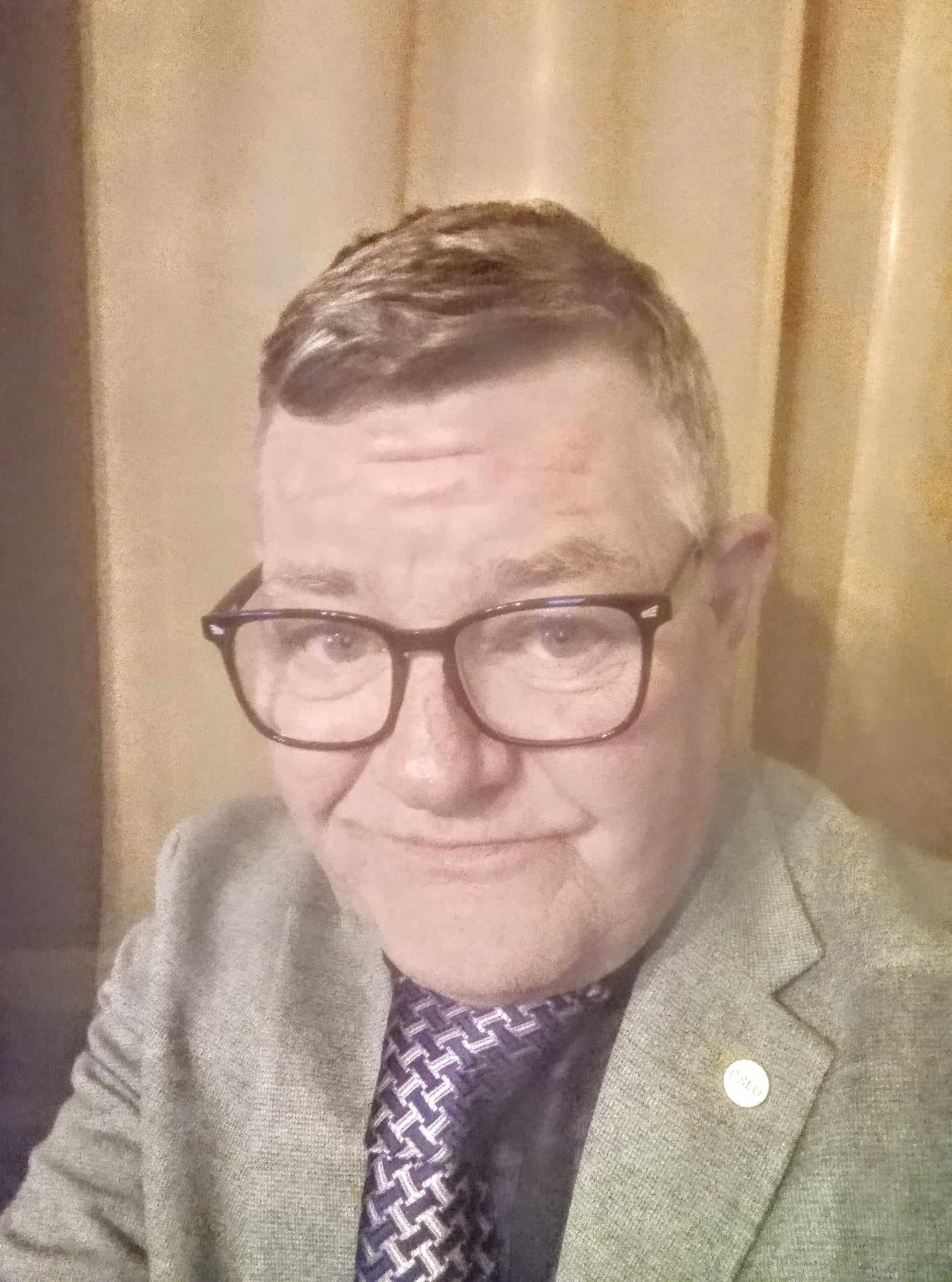
Stephen Cooper
Stephen Cooper started out in IT as a programmer, became an international consultant, and then took up writing. Whether writing code, presentations, or guides, Stephen relies on his degrees in Computing, Advanced Manufacturing, and Cybersecurity to generate solutions to modern challenges.