How to Add a Terms and Conditions to Shopify
.png)
Table of Contents
Most of us have read terms of service or terms and conditions agreements before. They’re used to establish a relationship between website providers and users, and a useful way to communicate any warranties or limitations of liability.
If you don’t have one for your Shopify store already, it’s worth investing in.
Here’s how to generate a terms and conditions agreement for your Shopify store the simple way — with the help of our free terms and conditions generator.
How to generate a Terms and Conditions for Shopify
It’s easy to set up your very own terms and conditions (or terms of service). All you need is a handful of company details and you’re ready to go.
Here’s the process in a few simple steps.
Add your company details
On the first page, you’ll be asked to enter some company details. This includes your legal business name, business mailing address, and website URL.
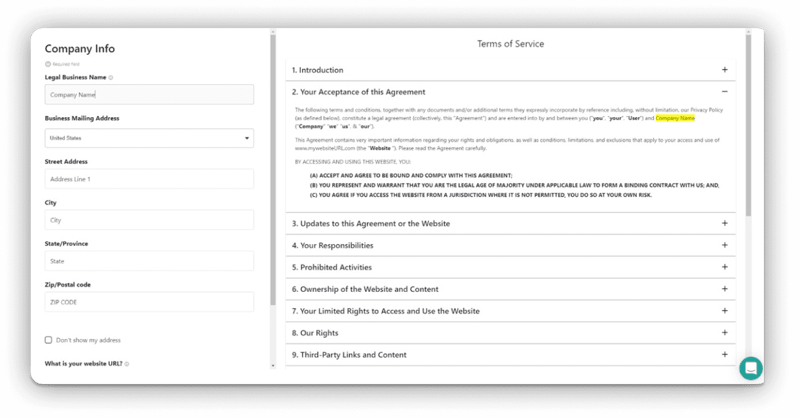 Next, we’ll ask for two more details — your email address and phone number. Having this information within your terms makes it easy for people to get in touch if they have any questions about what they’ve just read.
Next, we’ll ask for two more details — your email address and phone number. Having this information within your terms makes it easy for people to get in touch if they have any questions about what they’ve just read. 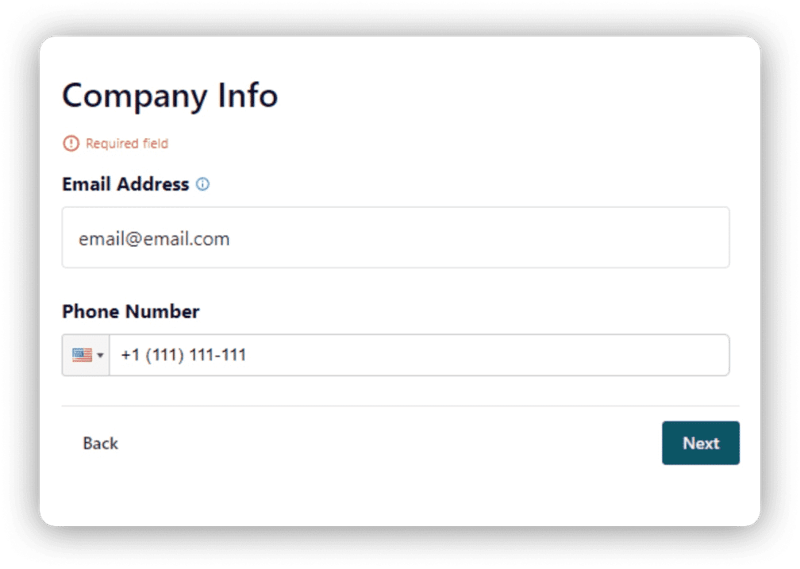 Set your governing law
Set your governing law
In the next step of the process, we’ll establish your governing law. Enter your country and state or territory, so we can make sure your terms cover any relevant laws or requirements..png?width=800&name=Rectangle%20123%20(1).png)
Finally, you’ll be asked for the URL of your privacy policy. If you don’t have a privacy policy already, try our free privacy policy generator!
Complete your account setup
After you’ve completed the steps above, you’ll be prompted to finish setting up your account so you can view, edit, and publish your terms at any time.
Here’s where you’ll also be asked to connect your account with your Shopify store. Our direct integration with Shopify simplifies the whole process.
How to add a Terms and Conditions to your Shopify store
Once you’ve created your terms and conditions with our free generator, it’s easy to add them to your Shopify store.
Let’s get started.
1. Make sure your terms and conditions are properly configured within your Enzuzo dashboard and that your Shopify store is linked.
2. Log into your Shopify account and navigate to “Online Store.” Select the “Navigation” menu item.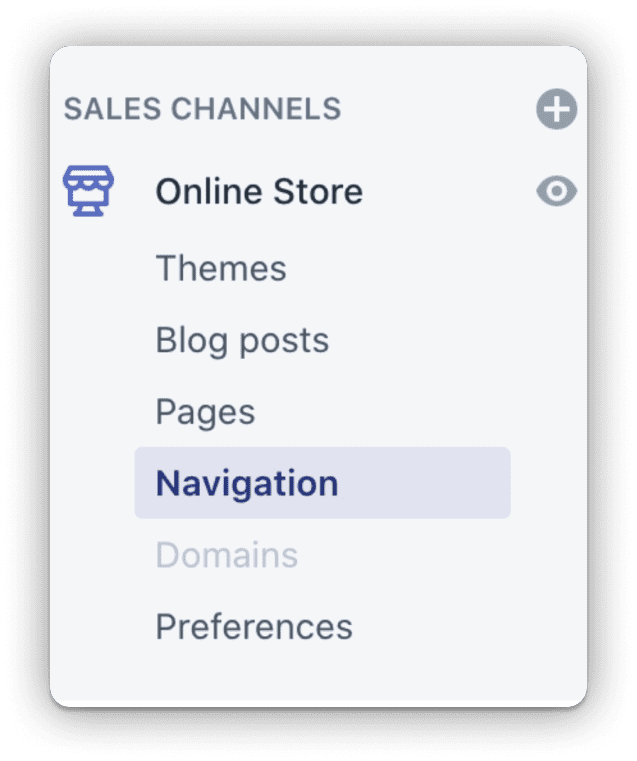 3. To your right, there’s a section titled “Menus”. Here’s where we’ll set up a link to your new terms and conditions.
3. To your right, there’s a section titled “Menus”. Here’s where we’ll set up a link to your new terms and conditions.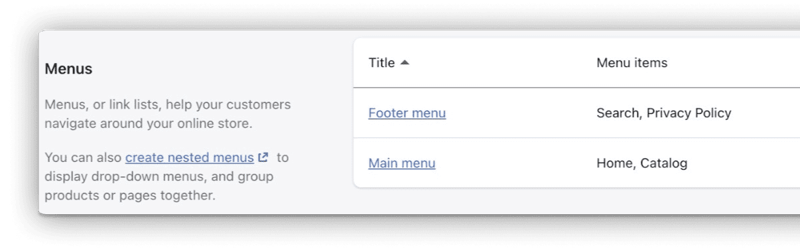
4. If you don’t already have a Footer Menu, create one by clicking “Add Menu” in the top right corner. If you do, skip to Step 5.
5. Click on your Footer Menu in the list of menus.
6. You’ll see a window that says Menu items. From here, click “Add menu item” at the bottom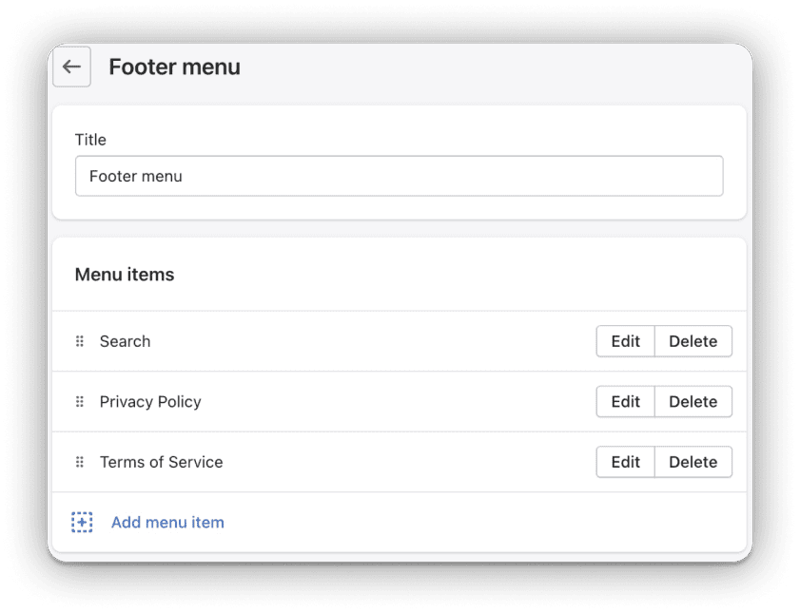
7. In the popup window, you’ll be asked to enter a Name and Link. Do this as follows:
Name: Terms of Service (or Terms and Conditions, if you prefer)
Link: /apps/enzuzo/tos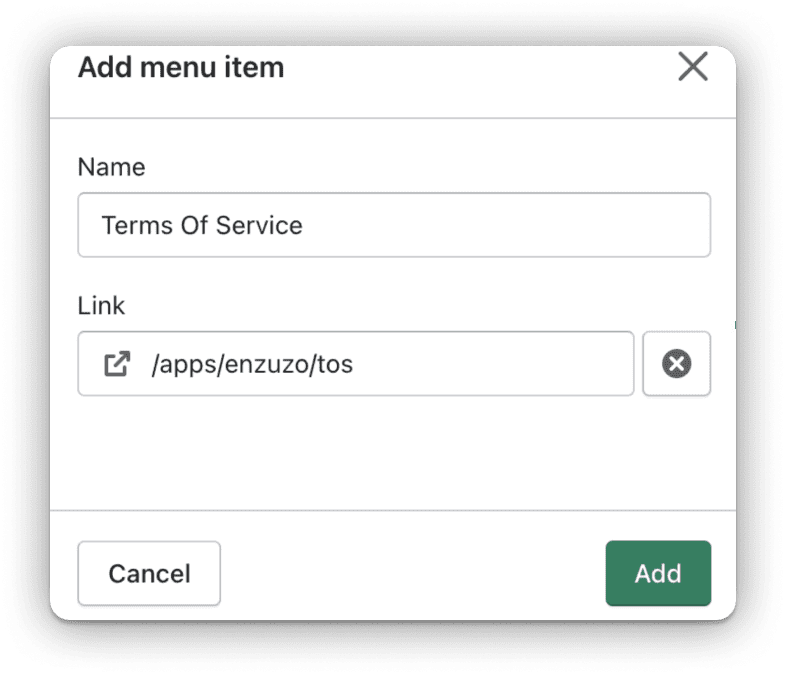
8. Click the green “Add” button.
9. Select the green “Save menu” button and you’re all done. You’ll now be able to see your terms and conditions linked in your footer menu, which is often visible across your product pages, order details page, and checkout page or cart page.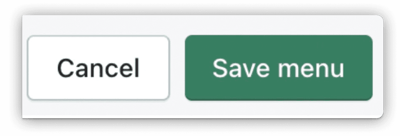
Do you need a Terms and Conditions for your Shopify store?
Many privacy laws, like the General Data Protection Regulation (GDPR), require you to have a privacy policy listed on your website if you handle personal data. The same isn’t true for your terms and conditions (or terms of service) — there’s no legal requirement for you to display them. Still, it’s a good idea if you’re a Shopify store owner.
Listing your terms and conditions on your website makes it easier for you to:
- Communicate your responsibilities and requirements
- Explain what you expect from your users and customers
- Communicate warranties and statements that limit liability
- Show transparency about how you operate
- Forge a binding agreement between you and your users
- Create a reference point for any future legal disputes
For a process that only takes a few minutes with Enzuzo, it’s well worth doing.
What to include in your Shopify website Terms and Conditions
There’s no set template for what to include in your Shopify store terms and conditions. It’s up to you to decide how much or little detail you want to cover when it comes to areas like responsibilities, access rights, copyright, and more.
If you’re not sure where to start, here’s what we think you should include on your Shopify terms and conditions webpage:
- Introduction
- Updates to your terms of service
- Terms and conditions acceptance
- Your responsibilities
- Prohibited activities
- Website and content ownership
- Intellectual property rights and copyright infringement
- Rights of access
- Company rights
- Third-party content and links disclaimer
- Limitation of liability
- Disclaimers, warranties, and indemnification
- Which governing law applies
- Other matters
- Contact information
It’s best to list them separately, but you could also include your refunds policy and shipping policy within your terms of service if you wish to.
For more detail on all these areas, and guidance on what to include, see our guide to ecommerce store terms and conditions.
Reasons to use Enzuzo vs. other Shopify Terms and Conditions Generators
There are several different options out there when it comes to Shopify terms and conditions generators. We believe Enzuzo is the way forward, and here’s why:
- Swift onboarding — create your terms of service, then finish setting up your account
- User-friendly experience — terms and conditions that are easy to read and navigate
- Created by experts — enjoy professionally drafted legal documents, with an emphasis on readability
- Free plan and affordable pricing — stick with our free plan, or upgrade to access extra customization features
- Automatic industry updates — terms of service that are always relevant, thanks to automatic updates
- Enzuzo privacy dashboard — manage not just your terms and conditions, but the rest of your website data privacy experience too
- Easy to install — embed on your website in minutes on platforms including Wix, WordPress, Shopify, and Squarespace
Use our free terms of service generator to create your own terms and conditions page for Shopify that covers your responsibilities, what you expect, and how you operate your online store. It’s a simple yet effective way to communicate with your customers and outline how the relationship works.
Create your Terms and Conditions today using Enzuzo
With better access to apps and tools these days, it’s never been easier to have professionally written terms and conditions on your website in moments. Experience our free terms of service generator and enhance your Shopify store with terms that strengthen your rights, communicate your expectations, and enhance your customer experience.

Nicola Scoon
Nicola is a freelance content writer for HR tech & SaaS. She's written for Polly, Zapier, Pyn & more and is passionate about remote work, employee wellbeing & productivity.