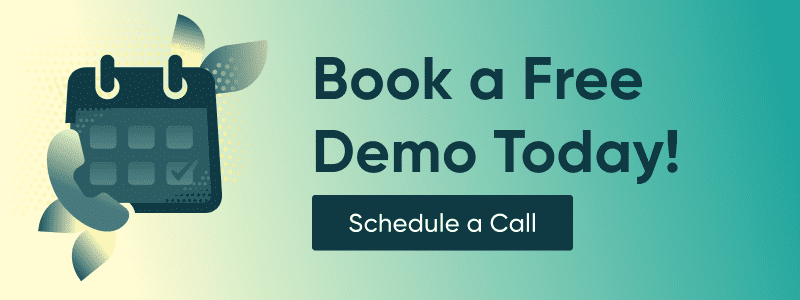Is Shopify Safe, Secure, and Trustworthy?

Table of Contents
If you've been thinking about starting a Shopify store, you're probably wondering: Is Shopify a trusted website? Will I be able to protect my customers' information and my own?
Shopify has various security measures to ensure the protection of your and your customers' private data. But, like any other CRM software, Shopify is vulnerable to data breaches.
Keep reading to learn all you need to know about Shopify's security measures, as well as what you can do to ensure the safety, security, and compliance of your Shopify store.
How Secure is Shopify?
Shopify ships with the highest levels of infrastructure security, making it an extremely secure platform for enterprise customers and smaller merchants alike.
Here are the different strategies Shopify uses to secure all the websites running on its platform:
SSL Certification
Each Shopify website has a complimentary 256-bit Secure Sockets Layer (SSL) certificate that encrypts all the traffic flowing between users and the online store; neutralizing threats and malicious actors in the process.
An SSL certificate is designated by the 'HTTPS' URL — website hosting services like Namecheap and Siteground charge a premium to secure the traffic.
SSL certificates make it impossible for hackers to intercept and decipher your customers' sensitive information (such as credit card numbers).
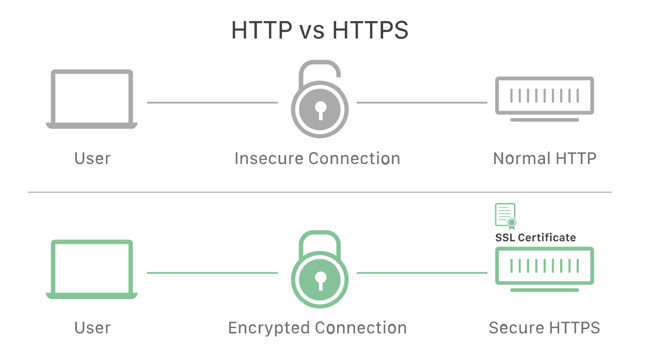
SSL certificates are also known as Transport Layer Security (TLS) certificates; the two are used interchangeably.
PCI DSS Compliance
PCI DSS stands for the Payment Card Industry Data Security Standard. It’s an information security standard, created to improve existing processes, prevent credit card fraud, and ensure all payment data is stored and processed to the highest standards.
Shopify is PCI DSS compliant at Level 1, which is the highest level any merchant can reach.
PCI compliance Level 1 requirements include:
- Yearly self-assessment using the PCI SSC SAQ
- Quarterly network vulnerability scans by an approved scanning vendor (ASV) or vulnerability management program
- Attestation of compliance form and submitted documentation
- A Qualified Security Assessor (QSA) to complete an Annual Report on Compliance (ROC) and also a quarterly network scan and attestation of compliance
Risk Analysis Tools
Shopify protects merchants against fraudulent orders and credit card chargebacks by using its own built-in risk analysis tools. These tools use a combination of machine learning and human intelligence to flag orders that may be fraudulent and prevent merchants from suffering the consequences.
Whenever an order is placed on a Shopify store, Shopify will:
- verify the billing address
- verify card information against the billing address
- run the card against a list of known fraudsters
If the order seems suspicious to Shopify, the platform will automatically cancel it, saving merchants time and money.
Shopify's Bug Bounty Program
Known as the Shopify Whitehat Reward program, this initiative rewards hackers if they find and report security vulnerabilities in Shopify's code. By running this program, Shopify can quickly identify and address any bugs or vulnerabilities that may exist, keeping its merchants as safe as possible.
Proactive Threat Monitoring and Perimeter Defense
Shopify deploys sophisticated cybersecurity monitoring tools that can identify and neutralize threats in real-time, minimizing the risk of data breaches. Its infrastructure can quell distributed denial of service (DDoS) attacks, where bot traffic is used to overwhelm servers and bring stores to their knees.
Two-Factor Authentication and Staff Accounts: Empowering Users with Control
To enhance account security, Shopify supports two-factor authentication (2FA), adding an extra layer of protection against unauthorized access. Furthermore, Shopify allows store owners to create unique staff accounts, ensuring employees have access only to necessary information, thereby compartmentalizing access and reducing risk.
Is Shopify Trustworthy?
Shopify is a trusted name in the ecommerce world, powering an estimated 4.6 million online stores, and valued at over US$114 billion. This acceptance around the world means Shopify is trustworthy, safe, and a legitimate ecommerce platform. It offers an impressive array of features straight out of the box, meaning any ecommerce merchant can get their store set up in minutes.
What's more, Shopify offers 24/7 phone and online chat support with real humans on the other line. So if you're ever stuck and need a helping hand, an expert is readily available to answer all questions.
How Can I Boost My Shopify Store's Security?
Shopify has many built-in security measures, but we recommend you go above and beyond to protect your brand's reputation and showcase your commitment to customer privacy. Here are a few additional security measures that go a long way:
1. Turn on Two-Factor Authentication
Two-factor authentication is the best way to make sure that third-parties don't gain access to your Shopify account. This feature is activated every time someone attempts to log in, only giving access once you prove that it's you trying to log in.
There are several ways you can verify this, whether that's via SMS, phone call, email, or another trusted device.
Here's how you can activate two-factor authentication on Shopify.
- Click on your Shopify account.
- Select "Manage Account" and "Security."
- Click on "Turn on two-step" under "Two-step authentication."
- Select the delivery method and click on "Send authentication code."
- Enter the received code under "Authentication code."
- Enter your password and click "Enable."
2. Invest in Admin Security
If you have a team managing your store, we believe it's imperative to be careful about permission access levels. To safeguard against any malicious activity, we recommend that you make separate accounts for each team member. This makes it easier for you to control the access limit of each account, protecting your Shopify store from data breaches.
You can even give certain accounts access to your Shopify admin while restricting sensitive customer information. This will allow your staff to stay on track with orders and customer interactions without the freedom of collecting customer data.
3. Utilize Fraud Protection
The Shopify Protect feature guards your store against fraudulent chargebacks. Once you activate this feature, you'll see that any order you receive will be marked as "protected" or "unprotected."
Sellers have to pay a fee for protected orders, and Shopify guarantees these orders as non-fraudulent. If the order turns fraudulent, Shopify will reimburse the amount you paid for it. However, only United States users can use this feature.
4. Generate Strong Passwords
As with any online platform, a strong password is one of the best ways to keep Shopify safe from hackers. Make sure your password is the ideal combination of lowercase and uppercase letters, numbers, and special characters. If the password is hard to remember, you can use a password management tool to keep all your passwords in check.
5. Install Enzuzo for Cookie Consent Management & Data Privacy Compliance
The security and trustworthiness of your store is directly correlated to how you handle sensitive data. Enzuzo offers a world-class cookie consent management tool that allows your customers to opt in or deny tracking cookies — a requirement if your store collects data from people in Europe and North America. It also enables you to build data subject access requests — for when customers want a copy of their data or to request to delete it.
👉 Start Building Data Privacy Workflows For Free
6. Make Use of Privacy Apps
The apps listed below can add an extra layer of security to your Shopify site:
- Rewind Backups: Enables you to run backups anytime, supporting backups for orders, blogs, pages, themes and theme files, menu navigation, policies, and more. It also instantly saves changes to products.
- Locksmith: Allows sellers to grant clients access to collections or products based on links, tags, passcodes, or actions. It also allows you to hide products based on the country and offers a free 15-day trial.
- McAfee SECURE: Allows Shopify Plus sellers to display the McAfee SECURE logo on all their orders. It also shows customers whether the store's SSL certificate is up to date, if Shopper Identity Protection is available, and if there's any malware detected on the site.
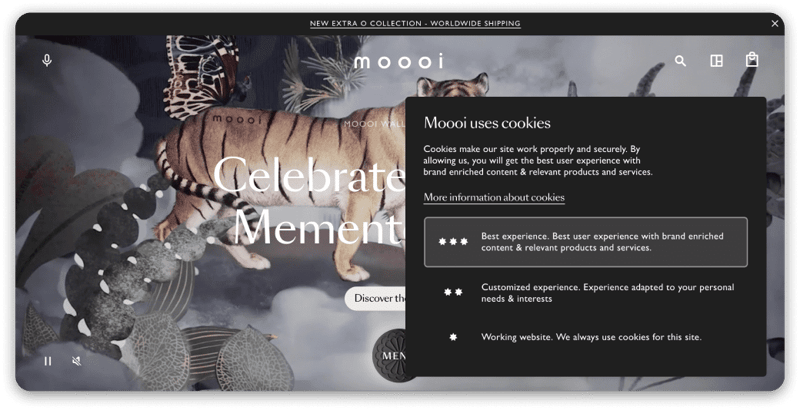
- Cozy AntiTheft: This app restricts content access to sellers' images, and content cannot be downloaded and stolen. It does so by disabling keyboard shortcuts and blocking visitors from right-clicking content.
Is MyShopify Safe?
URLs that start with myshopify are subdomains under the main Shopify URL. These are stores that haven't purchased a custom URL and prefer to build their initial websites directly on the Shopify platform. For that reason, MyShopify is as safe as the main Shopify website but it doesn't attract premium brands and stores so make sure to do your research prior.
Wrap Up: Can I Trust Shopify?
Yes, you can trust Shopify to build your business. Shopify is a well-engineered platform, a name synonymous with ecommerce around the world. And it didn't build this reputation lightly — it's taken decades of work by the team to establish trust and satisfaction. However, despite the fact that Shopify is safe and secure, it is still your responsibility to take the extra step and implement additional security measures for a well-rounded and robust customer experience.
For further ways of boosting your Shopify's store security, feel free to book a demo to learn how we can help.

Osman Husain
Osman is the content lead at Enzuzo. He has a background in data privacy management via a two-year role at ExpressVPN and extensive freelance work with cybersecurity and blockchain companies. Osman also holds an MBA from the Toronto Metropolitan University.